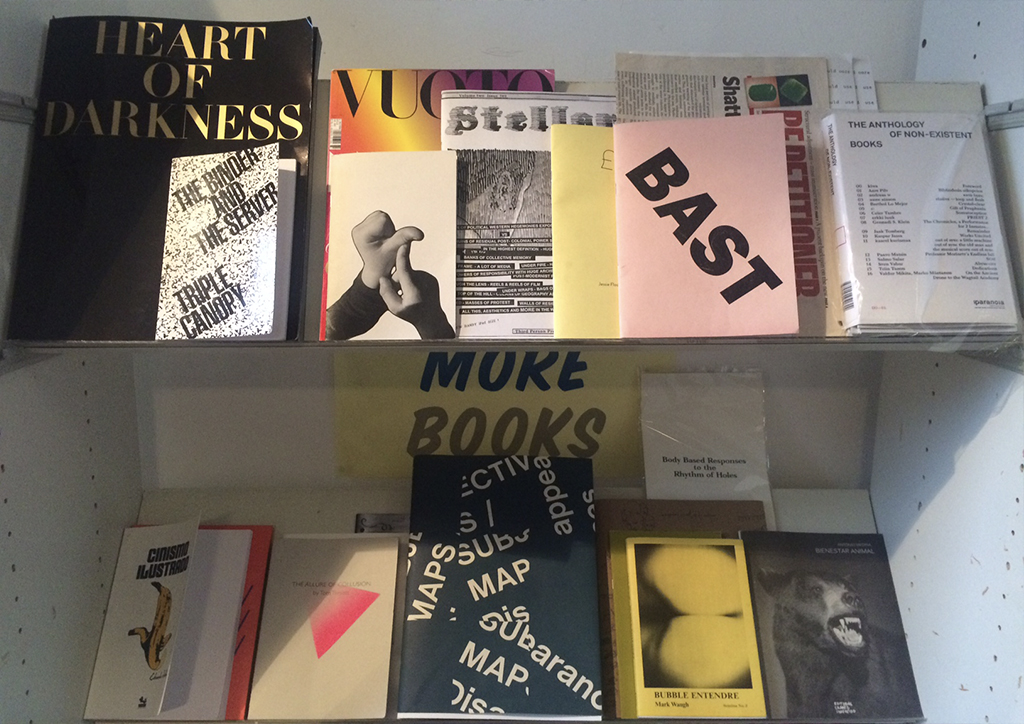
Upload your own Artists’ Publications - zines, artists’ books, and other experiments in artists’ publishing - with data about the items, and any anecdotal histories you wish to share. The wiki style approach means that you, the user, can upload your own material, single items, or entire collections, choosing appropriate sharing permissions at time of upload.
If you are an individual user, please review our Data policy below before getting started.
Then follow the steps to set up an account which you can find below.
The tutorial pages can help you learn how to add details about your books and zine.
If you are a publisher or part of a collective and would like to inquire about bulk upload of data, get in touch with our team to discuss how that can be facilitated via automated workflows.
There are two types of data in the DAAP: 1) bibliographic metadata about the publications, such as creator, publisher, date of publication, format, etc; and 2) data in the form of text descriptions and media files (PDFs, images, videos, etc). It is important to make this distinction as different data policies apply to each type.
In the case of the first type – bibliographic metadata – this is typically considered to be “open license” data, or CC0 data. It generally does not contain copyrighted information, since factual data about books is widely available. The open license policy helps this kind of data be made interoperable and discoverable on the semantic web, i.e. the web of linked open data. It makes your work visible and shareable.
The second type of data, however, is typically copyrighted, so we encourage all of our users to consider carefully what kind of license they want to attach to that data.
For media files, licensing can be specified during the upload process, or as a statement attached to the textual description (read more about media file uploads and data statements in the Tutorials section).
The database already includes a range of common license types in its default settings – such as Creative Commons licenses, full copyrights reserved, or full open access, i.e. CC0 or public domain license. Please get in touch by email if you think there are missing options you would like to suggest.
The database has been initially populated with items from the Banner Repeater collection and items uploaded by individual users. Basic bibliographic data has been provided so far for these items. Low-resolution, scanned images of publication covers are also added to the DAAP with a CC-BY-SA license for items from the Banner Repeater collection.
We operate a Notice and take down policy, similar to many other online hosts, including the Wikimedia Foundation.
If you are the creator or copyright-holder of any of the works included in the archive and you would like any or all of your publications’ data to be removed from the archive, for whatever reason, please get in touch and we’ll remove bibliographic data or any other media / text-related data from the archive. Any data uploaded to the archive is meant to be used purely for non-commercial and educational purposes, however, we understand and respect that creators or publishers can choose to remove data related to their publications from the archive at any point.
Email daap [dot] signup [at] disroot [dot] org to receive a Registration Code. You will need this to complete the account set up process. In the email you send us, please include a short note to tell us how you heard about the archive and why you’d like to join our community. This is to protect the archive against automated account creation. Please allow a few days for our reply: we do our best to respond to sign up requests promptly.
Navigate to the Create account page via this link. Alternatively, find the Create account button in the upper right corner of the Main Page.
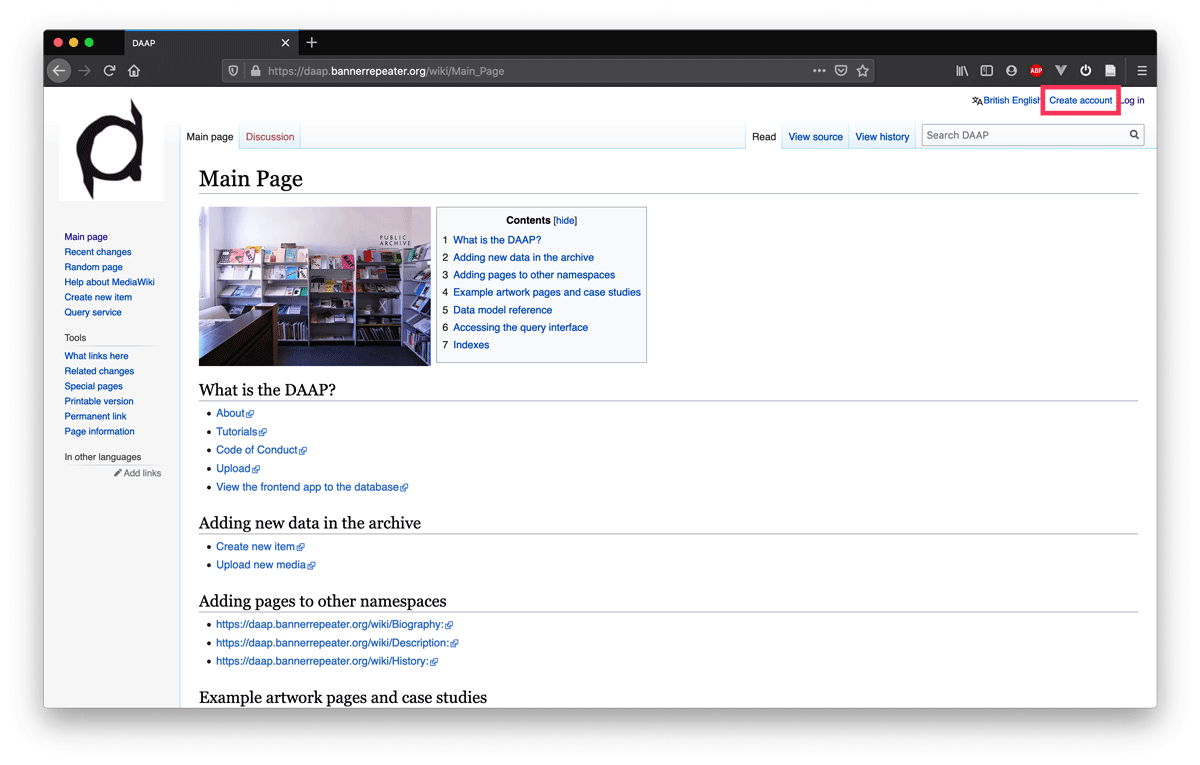
Enter your details into the form on this page.
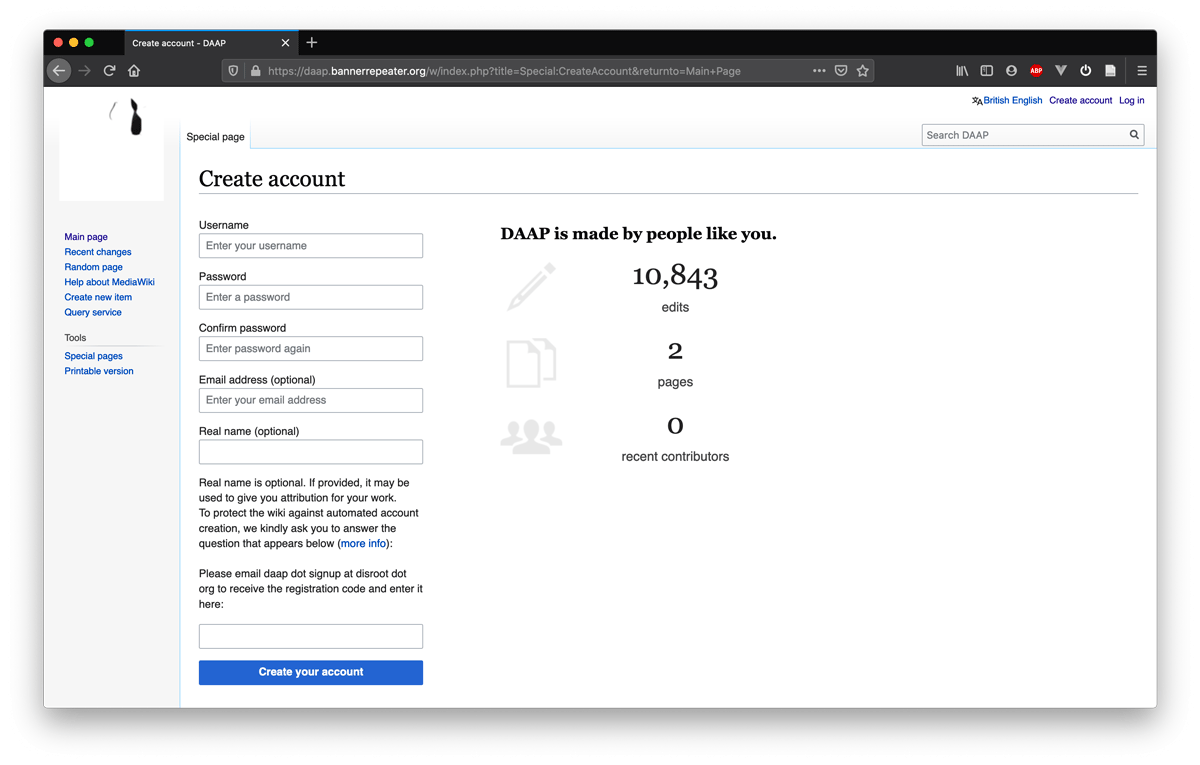
Username: Your username must start with a capital letter, otherwise it will be capitalised automatically. The DAAP database is a closed-open community – everyone must go through this sign up process to gain their editing rights. It is preferable that all members of our community use their real names. Please sign up using your name, or the name you are known by. However, if there are politically or socially sensitive reasons for using an alias, please feel free to use this instead.
Password and email: Enter a password, then confirm it. Next, enter your email in the following field.
Your real name (optional): Here, you have the option to enter your real name if you have signed up using an alias. If provided, your real name allows us to give you attribution for your work, however this attribution won’t be seen by users other than the DAAP administrative team.
Enter code: Finally, enter the Registration Code you will have received by email, and press "Create your account".